


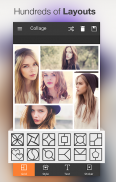

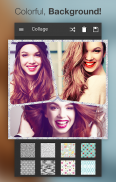






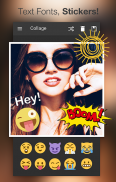





၏ ရွင္းလင္းခ်က္ Photo Collage Editor
Photo Collage is packed with templates, stickers, grid and layout options, photo effects, and exciting photo editor tools to make photos extra special.
* Photo Collage Editor is a powerful frame photo editor for you to create amazing collages using your photos, fun stickers, backgrounds, text with layout and frames.
* Photo Collage Editor is the best collage maker & photo editor that helps you combine multiple photos with various frame layout and photo grids
* Photo Collage Editor packs a simple design with a powerful photo editor to give you everything you could, and Collage your photos to be amazing
* Photo Collage Editor is a better way to make collage. By following a few steps, you can use any layouts by remixing your own photos and sharing them with your friends:
- Pick the layout you like best;
- Choose photos from your gallery;
- See them laid out in a cool collage;
- Edit it to make it your own!
* Our Facebook page:
https://www.facebook.com/PhotoCollageEditor/
https://www.facebook.com/FotoEditorPro/
* Our Instagram:
https://www.instagram.com/photo.collage.editor/
https://www.instagram.com/foto.editor.pro/
Key Features:
+ 120+ layouts of frames to choose from!
+ Easy to change border colors,BG and patterns!
+ Simple touch gestures to rotate, resize
+ Lots of backgrounds and stickers to choose from!
+ Easy to add TEXT or STICKERS!
+ A full-featured photo editor included!
+ Easy to use UI
+ Amazing photo fx filters
+ Share to social network
Note: the edited image is saved in "Album/PhotoCollage" or "File Manager/DCIM/PhotoCollage" or “Gallery/PhotoCollage"
ဓာတ်ပုံမှ Collage ဓါတ်ပုံအပိုအထူးစေရန်တင်းပလိတ်များ, စတစ်ကာများ, ဇယားကွက်နဲ့ layout ကိုရွေးချယ်စရာဓာတ်ပုံသက်ရောက်မှုများနှင့်စိတ်လှုပ်ရှားဖွယ်ဓာတ်ပုံအယ်ဒီတာ tools တွေကိုနှင့်အတူထုပ်ပိုးဖြစ်ပါတယ်။
* ဓာတ်ပုံမှ Collage Editor ကိုသင့်ဓါတ်ပုံကို အသုံးပြု. အံ့သြဖွယ် Collage, ပျော်စရာစတစ်ကာများ, နောက်ခံ, layout ကိုနှင့်ပျဉ်ပြားနှင့်အတူစာသားကိုဖန်တီးရန်အဘို့အအားကောင်းတဲ့ဘောင်ဓာတ်ပုံအယ်ဒီတာဖြစ်ပါတယ်။
* ဓာတ်ပုံမှ Collage Editor ကိုသငျသညျအမြိုးမြိုးကိုဘောင် layout ကိုနဲ့ဓာတ်ပုံ Grid နှင့်အတူမျိုးစုံဓာတ်ပုံများပေါင်းစပ်ကူညီပေးသည်သောအကောင်းဆုံး collage ထုတ်လုပ်သူ & ဓာတ်ပုံအယ်ဒီတာဖြစ်ပါသည်
* ဓာတ်ပုံမှ Collage Editor ကိုသင်တတျနိုငျသအရာအားလုံးကိုပေးဖို့အားကောင်းတဲ့ဓာတ်ပုံအယ်ဒီတာနှင့်အတူရိုးရှင်းတဲ့ဒီဇိုင်းတပ်ဆင်ထားနှင့်အံ့သြဖွယ်ဖြစ်သင့်ဓါတ်ပုံများ Collage
* ဓာတ်ပုံမှ Collage အယ်ဒီတာ collage စေပိုကောင်းတဲ့နည်းလမ်းဖြစ်ပါတယ်။ အနည်းငယ်ခြေလှမ်းများအောက်ပါခြင်းအားဖြင့်, သင်သည်သင်၏ကိုယ်ပိုင်ဓါတ်ပုံ remixing နှင့်သင်၏အဆွေခင်ပွန်းနှင့်အတူသူတို့ကိုမျှဝေဖွငျ့မကအပြင်အဆင်ကိုသုံးနိုင်သည်
- သင်အကောင်းဆုံးကဲ့သို့ layout ကို Pick;
- သင့်ပြခန်းမှဓာတ်ပုံများကိုရွေးချယ်ပါ,
- သူတို့ကိုတစ်ဦးအေးမြ collage အတွက်ထွက်ချထား၎င်းကြည့်ရှုကြလော့
- သင်တို့၏ကိုယ်ပိုင်လုပ်ဖို့က Edit!
* ကျွန်ုပ်တို့၏ Facebook စာမျက်နှာ:
https://www.facebook.com/PhotoCollageEditor/
https://www.facebook.com/FotoEditorPro/
* ကျွန်တော်တို့ရဲ့ Instagram ကို:
https://www.instagram.com/photo.collage.editor/
https://www.instagram.com/foto.editor.pro/
Key ကိုအင်္ဂါရပ်များ:
ကနေရှေးခယျြဖို့ဘောင်၏ + 120+ အပြင်အဆင်!
+ လွယ်ကူနယ်စပ်အရောင်များ, BG နှင့်ပုံစံများကိုပြောင်းလဲပစ်ရန်!
+ ရိုးရှင်းသောထိတွေ့မူအယာများ, လှည့်ဆိုက်ပြောင်းရန်
+ မှရှေးခယျြဖို့နောက်ခံနှင့်စတစ်ကာများအဲလိုဖြစ်ဖို့အတွက်!
+ လွယ်ကူ TEXT သို့မဟုတ်စတစ်ကာပေါင်းထည့်ရန်!
တစ်ဦးကအပြည့်အဝ-featured ဓာတ်ပုံအယ်ဒီတာ + ပါဝင်သည်!
+ လွယ်ကူသော UI ကိုအသုံးပွုဖို့
+ Amazing ဓာတ်ပုံ FX filter များ
+ လူမှုကွန်ယက်မှမျှဝေပါ
မှတ်စု: edited ပုံရိပ် "အယ်လ်ဘမ် / PhotoCollage" တွင်သိမ်းဆည်းသို့မဟုတ် "ဖိုင် Manager ကို / DCIM / PhotoCollage" သို့မဟုတ် "ပြခန်း / PhotoCollage"








